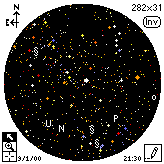
Star Pilot Advanced 3.61
The magnificence of the heavens is displayed each night for our wonder and enjoyment. Yet, how many really know
much about what they are seeing? What planet is that? Where is the belt of Orion? How do I find the Crab Nebula?
Well, Star Pilot Advanced comes to the rescue to lay out the beauty of the heavens in your hand with the answers
to these and much more.
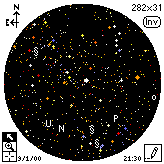
Star Pilot Advanced is actually a collection of nine interfacing
programs and associated databases: Star Pilot, Sol! II, Moon Info!, J-Moons!, Planets!, Sol System, Solstice!,
Messier!, and Location Manager.
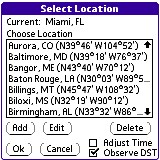
Location Manager provides a host of cities and their inertial coordinates (Latitude/Longitude) from which to base
calculations for all the other programs that require it. New places are easily added through a simple interface.
Scrolling is a bit tedious if you happen to be down the alphabet a ways. No provision is made for paging down,
jog dial, or first letter jumps. But it works and you don't have to use it often.
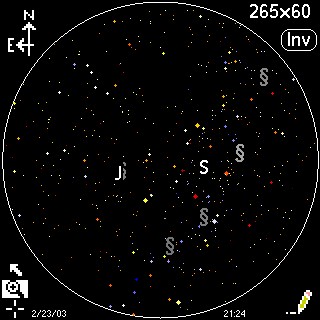
The core program is Star Pilot itself. It calculates and displays the position of about 1500 stars and 90 constellations
in just a few seconds. It can also display constellation lines, planets, the moon, and Messiers (glaxies/nebula/etc.)
if desired. You can limit the stars displayed if you are in a city environment. The display can be inverted so
that the background is black or white, and the compass directions can be reversed to match the way you are holding
your handheld (over your head or down). Recalculation intervals can also be set. All times throughout all programs
can be displayed in local or UTC.

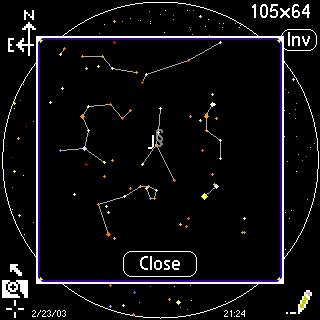
Three tools are provided in the lower left of the screen. These are used to either get the information, including
accention and declination, of an object for observation, or to zoom an area of the sky for greater detail. Tapping
on the date or time allows the user to change those as desired. The tool on the lower right allows commanded redraws.
In addition to these observational tools, Star Pilot can also search for and display (i.e., blink) objects. If
the search object is a star, crosshairs are placed on it momentarily for quick ID. If searching for a constellation,
all stars in that constellation are blinked momentarily. All the other programs can be accessed from within Star
Pilot as well.
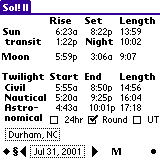
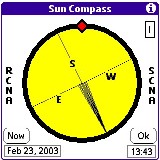
Sol! II provides all you ever wanted to know about the sun's activity. It displays rise, set, location, twilight
data, and even moon rise and set on that day. It also includes a nifty sun compass which I've found very handy
on occassion. Simply point the sun indicator at the sun, and the compass directions are as displayed. You can also
set it up to use your stylus shadow to discern the directions like a sundial. Tapping on the bold word 'Moon' brings
up Moon Info!, while tapping on the letters/symbols at the bottom brings up the other programs. Tapping on the
bold words 'Date' or 'Time' brings up selectors to change those. This is consistent with the other programs similarly
configured.
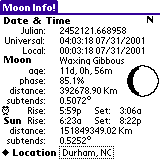
Moon Info! is the lunar equivalent of Sol! II. Lots of good info here for lunatics (sorry, couldn't resist) including
rises, sets, phase, and phase trend. Tapping on the bold word 'Moon' brings up the phase schedule for the current
cycle (next full, new, etc.). Tapping on the bold word 'Sun' brings up Sol! II. Tapping on the clock brings up
the moon rise and sets (including azimuth) for the day before, current day, and next day.
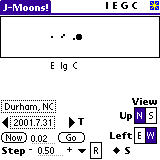
J-Moons provides the positions of Jupiter's four largest moons that are visible through most amateur telescopes.
These can be stepped through time intervals, or displayed on desired days/times. Tapping on the first letter of
the moons at the top right highlightings their locations on the display. Tapping on the moons themselves brings
up a bunch of information about them.
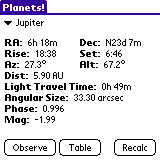
Planets! displays information about each of the planets in our solar system, including current observational location
and brightness. Individual planets are selected from a pull down list. Tapping the Table button displays the rising
and setting times for all the planets, though they may or may not be visible depending on their positional relationship
to the sun. Tapping the Observe button allows the user to record their observations in a memo format.
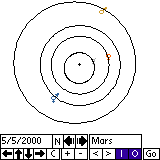
Sol System displays the current relative layout of, you guessed it, the planets in our solar system. This is very
helpful when trying to figure out what planets may be visible at some particular time. Time and date can be cycled
as in the other programs, and you can select which planet's orbits are displayed. Note that the relative distances
from the sun are not to scale. :)
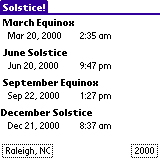
Solstice! lists exactly what it says for the current year. Future/past years can be selected by tapping the year
display on the lower right.

Messier! has the same interface as Planets!, but the data is for Messier objects like constellations, nebula, etc.
However, Messier! goes the next step in providing pictures of many objects by tapping the View button. There are
two databases, a large and a small. The small color picture database takes up 698K, the small gray-scale 281K,
and the large color database 2245K. The pictures are great!

You are probably beginning to wonder about the memory footprint for all this. Good question. The Star Pilot website
lists the full memory footprint without the Messier! picture databases to be about 442K. Most of the programs can
be put into Flash using JackFlash to save space, or can be run from the memory card. The problem with putting the
programs on the card is that they won't be able to see each other to interface directly. My solution was to leave
Star Pilot itself and the location database in RAM and put the other databases and programs on the card under PiDirect
II. That saves a huge amount of RAM, but the programs can still see each other. The large color picture database
loads snappily under PiDirect II.
Overall, Star Pilot Advanced really shines (no pun intended) as a reference for amateur astronomers or anyone that
likes to observe the night sky. Nothing else for the Palm OS touches it for completeness and flexibility. The math
that SPA crunches to position over 1500 astronomical objects simply boggles the mind, yet it executes crisply on
a PDA. SPA supports OS 5 and Sony hi res, and both gray scale and color displays, and really looks great. All this
power comes at a price: $39.95 for the entire set. Lesser combinations are available at $26.95 for Star Pilot Plus
(with Star Pilot!, Sol! II, Solstice!, and J-Moons!) or Star Pilot by itself for $19.95. Each of the programs is
also available separately.
I've been using Star Pilot Advanced to good effect for almost three years. It continues to be well supported, providing
the amateur astronomer powerful tools to aid their observations, and great insight for the casual observer. It
is well worth the price of admission.